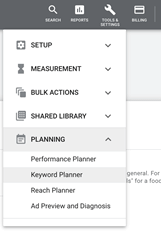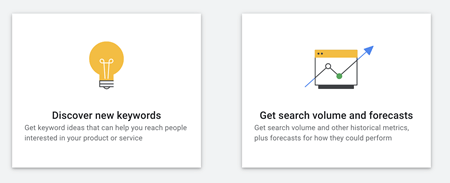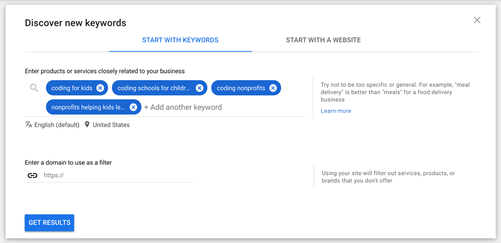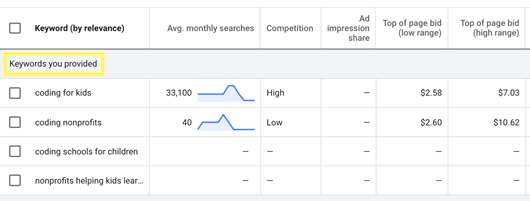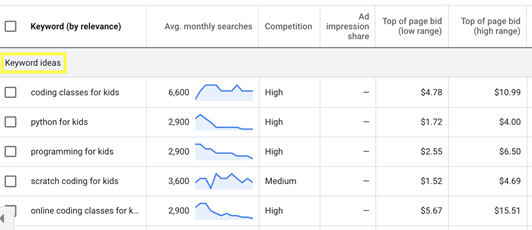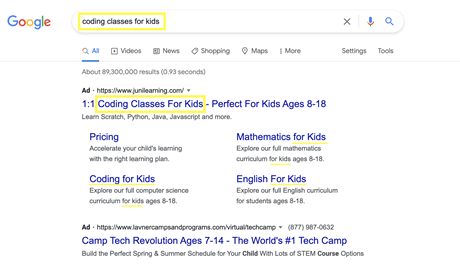Cause Camp Spring 2021 Recap – It’s Time To Think Bigger
May 17, 2021Cause Inspired Media Secures Ad Grants for Nonprofits
May 19, 2021Maximize the Google Ad Grant with Keyword Research
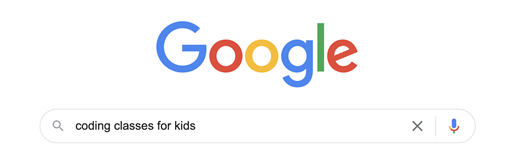
Many nonprofits find themselves frustrated after acquiring the Google Ad Grant. They think that by acquiring the Google Ad Grant and creating a few ads, they’ll start spending $10K per month in free advertising and get thousands of website visitors! Then they discover that their ads are only getting a few dozen clicks each month and they are only spending $300 of that $10K per month.
That is frustrating to say the least!
So, that begs the question, how do you create effective ads that will maximize the $10K Ad Grant and bring thousands of cause-minded people to your website?
This is exactly what we do for our clients at Click Nonprofit. We want to show you a key step of our process so that you can effectively maximize the Google Ad Grant on your own.
It all starts with finding the right keywords through keyword research.
What are Keywords?
When someone searches for something on Google, they type words into the Google search box. These words are referred to as the search terms.
Keywords are the words you use in your Google Ad Grant account to target these search terms.
Your ad will then be eligible to show on Google. But this depends on how similar your keyword is to the search term that someone entered into Google.
Finding the right keywords is so important for the success of your ads. After all, it’s one of the main ways your ads will be eligible to show up on Google. If you are not using keywords that people are searching for, your ads will never show. And how much of the Google Ad Grant do you spend if the ads don’t show up on Google? Nothing!
This is where keyword research comes in.
What is Keyword Research?
Keyword research is all about figuring out what people are searching for on Google. Specifically, you want to research what’s relevant to your nonprofit’s mission, products, services, or goals. It gives you an idea of what keywords you should bid on in your Google Ad Grant account.
With keyword research, you can determine what keywords are worth bidding on based on a few key data points:
- How many searches are performed each month for a keyword
- How competitive is a keyword
- The amount it costs to bid on a keyword
- Whether a keyword is relevant to your nonprofit’s mission and goals
- What other keywords could you use that are similar to that keyword
How to Perform Keyword Research
There are many great free and paid keyword research tools out there. To keep things simple and free, let’s stick with the Google Keyword Planner. This can be found in your Google Ad Grant account and is free to use.
You can find the Google Keyword Planner In your Google Ads account under Tools & Settings > Planning > Keyword Planner.
Then click Discover New Keywords.
Under Start with Keywords, enter in a few keywords related to your nonprofit.
You should think about the types of people you would want coming to your website. Then, put yourself in their shoes. Think about what they would be searching for on Google to come across the nonprofit’s website.
If you have a nonprofit that helps kids learn to code, then you might enter keywords like coding for kids, coding schools for children, coding nonprofits, nonprofits helping kids learn coding, etc. Once you’ve entered your initial keywords, click Get Results.
This will pull up search data for the keywords you provided.
It will also pull up keyword ideas related to the keywords you provided.
How to Examine the Results
The first thing you should think about when looking at the keyword results is how relevant the keyword is to your nonprofit. Would someone searching for that keyword be interested in your nonprofit or landing page?
Next, you should look at Average Monthly Searches. If a lot of people are searching for that keyword and the keyword is relevant to your organization, you probably want to show up on Google for that!
The two other metrics will help you determine how difficult it will be to bid on that keyword and how much it will cost.
Competition will tell you how difficult it will be to show your ads on Google for a given keyword. Google Keyword Planner ranks keywords as Low, Medium, or High competition. Ideally, you would want to find keywords with Low to Medium competition.
Top of Page Bid or Cost Per Click (CPC) will tell you how much a keyword will cost. In other words, if someone clicks on your ad that is targeting that keyword, this shows how much of the Google Ad Grant budget will be spent. This typically ranges from $1 to more than $10 per click. So if a certain keyword costs significantly more than others, you want to be sure that that keyword is also more valuable to you than other keywords.
How to Create Effective Ads from Keyword Research
After you compile a list of keywords you want to target, you should separate the keywords into closely related topics or themes.
For each keyword topic or theme, you should create a separate ad group. Each ad group will contain ads and keywords related to a specific theme. This way, the ads that people see on Google will be directly related to the keywords they are searching.
To create an effective ad, you should first ensure that the words used in the ad match the keyword being searched for. For example, if someone searches for coding classes for kids, you should have coding classes for kids in the headline and description of your ad. This way, when someone searches for coding classes for kids and they see that your ad says exactly that, they will be more likely to click on your ad.
Next, you should ensure that your ad directs to a relevant page on your website. For the ad to be effective, the page on your website needs to match the ad and keyword. In our same example, if someone searches for coding classes for kids, the page on your website should focus on that topic. It should also mention that exact keyword multiple times throughout the page where it makes sense.
Making sure that your website page, ad, and keywords all match will improve the searcher’s experience. This will indicate to Google that your ads are relevant and allow your ads to show at the top of the Google Search.
Conclusion
Keyword research is a big part of what we do at Click Nonprofit and is an important first step in the Google Ad Grant management process. The next step after keyword research is creating searched-focused content and clear call-to-actions.
We hope this article has helped you learn how to effectively perform this keyword research on your own. If you have any questions about the Google Ad Grant or want to learn more about Click Nonprofit’s Google Ad Grant Management services, feel free to schedule a call.
The post Maximize the Google Ad Grant with Keyword Research appeared first on Nonprofit Hub.