
Tosha Anderson – Cryptocurrency for Nonprofits
February 14, 2022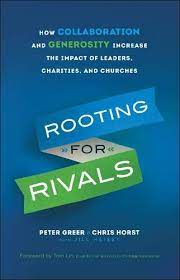
9 Books to Help Nonprofit Professionals Do More Good in 2022
February 17, 2022TikTok for Nonprofits: 5 Tips To Get You Started

TikTok is all about being creative. Creators can post videos up to 3 minutes in length but only have a few seconds to grab their viewer’s attention, so videos have to be concise, eye-catching and relevant to your audience. But good content is about more than just posting videos. Scheduling live events and interacting with other accounts are key parts of a good TikTok strategy. With some planning and thoughtful storytelling, you can take advantage of all that the app has to offer.
There is a huge opportunity on TikTok for nonprofits to share their mission, raise money or even find new volunteers. Are you new to the app and looking to grow your audience? Here are some tips to get started with TikTok for nonprofits!
1) Pay Attention To Trends
When it comes to TikTok for nonprofits (or any industry or brand), one of the first things you should learn about is what’s trending on TikTok. There are a few ways to do this. The first method is to look through the Discover tab. This is where you’ll find trending sounds and hashtags frequently used by other creators, along with any campaigns TikTok is promoting. These recommendations will often be broader and coincide with what is trending on the app as a whole rather than your specific niche.
Another way to see what is trending is to scroll through your home page and note any sounds, dances or video formats frequently popping up on your feed. Look at other nonprofit accounts to see what trends they use with their content. Since the algorithm is so specific, the trends that come up organically will likely align with your content and mission. It seems obvious, but you should have an account dedicated specifically to your organization and use this to monitor trends in the industry. This way, the content you see reflects your niche.
It’s also important to note that just because something is trending doesn’t mean you have to use it. Trends only work in your favor if you find a way to adapt them to your content style and theme. For example, try a dance trend as a way to spread facts specific to your cause, similar to how Do Something did here with their Teens for Jeans campaign. When considering using a trend, ask yourself if you can spin it to either educate, entertain or persuade your audience to take action.
2) Make Your Content Accessible
Accessibility is a huge priority for TikTok creators. By making your content more accessible, you can reach a wider audience and create a safe space where all users on the platform feel welcomed. Luckily, it’s now easier than ever to make more accessible content.
For example, if you know there will be flashing lights in your video, add a warning at the beginning to notify viewers that the content may trigger photosensitive epilepsy. You can add this warning by adding a blank screen with a text warning or a voice-over telling your audience they may want to look away or keep scrolling if sensitive to flashing lights. Do this a few seconds before the video starts, and consider using a countdown to give the viewer enough time to scroll away.
TikTok also has a very popular text-to-speech feature. This converts typed text to a voice-over that plays over the text as it appears in the video. It’s currently available in select countries with more to follow. You can find text-to-speech in the video editing page by holding down on text until the “text-to-speech” prompt appears.
Lastly, auto-captions are the newest accessibility feature added to TikTok. This feature will automatically generate subtitles, allowing all viewers—including those who are deaf or hard of hearing—enjoy your videos. You can select auto-captions after uploading or recording a video within the app editor. If you are using a song or focusing on sounds to tell your story, you may have to add the captions and sound descriptions by manually adding text to the video.
3) Take Advantage Of Every Feature
TikTok allows you to connect with your audience in so many different ways. You can post videos, go live, answer questions, respond to comments, create polls and pin posts to your profile. Taking advantage of all of these features will help your nonprofit get the most out of your experience.
For instance, the newest update now allows you to pin 3 posts to the top of your profile. This is a key tip for TikTok for nonprofits, as it’s a great place to share information most prevalent to your cause. You can pin one video explaining what your organization is, one giving information around your cause and why it’s important, and perhaps a final video going over an event or campaign you’re currently promoting. Think about your goals and use this space to feature videos with a strong call to action like making a donation or finding new volunteers or clients. How you choose to use this space is up to you, but these will be the first videos people see when entering your profile. Take some time to think about how you can use that to your advantage.
You can also turn on a Q&A section in your settings for users to ask questions. You can respond with video answers that will show up in your feed and under the Q&A tab on your profile. This feature is a great way to interact with your followers, and it encourages people to get to know your nonprofit better while also providing more information on your work. Consider promoting Q&As in other videos as a way to engage more with your followers.
4) Understand How The Algorithm Works
The “For You” page makes TikTok stand out from any other social media app. The algorithm recommends videos based on your account activity, and it is incredibly accurate. No two people will have the same content recommended to them, as TikTok precisely factors what you’re most and least interested in on the app.
Three main factors decide what you see on your “For You” page. The first is how you interact with the app, the accounts you follow, and the likes, shares, or comments you leave on other videos. TikTok also looks into what your post, including the captions and hashtags you use on your posts. Finally, it takes a look at the demographics of your account. This is everything from your language settings, location, and device type, but this last factor weighs less than the other two.
Interestingly, the algorithm has no favoritism for larger accounts, meaning you don’t need to have a large following to get seen on the “For You” page. TikTok states, “While a video is likely to receive more views if posted by an account that has more followers, by virtue of that account having built up a larger follower base, neither follower count nor whether the account has had previous high-performing videos are direct factors in the recommendation system.” So even smaller creators have the opportunity to grow organically—a benefit of TikTok for nonprofits who are just starting out.
5) Leverage Your New Followers
To get the most benefits out of your TikTok page, find ways to leverage your new contacts outside of the app. Highlight a link to your donation page or website prominently on your TikTok profile. A link in your bio will help guide your followers to take action, whether it be to donate, join a mailing list, or volunteer for an event.
This is where you can also utilize your CRM to ensure your data is collected and stored correctly in your database. You can create a page associated with the link used in your bio to track sign-ups coming from TikTok, which can help segment contacts based on their origin. It can also help you manage the success of your TikTok strategy based on the number of sign-ups you receive each month.
Collecting their email addresses also means you can set up an automated campaign to steward followers outside of TikTok. An integrated marketing strategy will get your message across and turn followers into long-term supporters. Segmenting TikTok followers can mean creating a targeted approach that will be more likely to convert followers into donors.
To Summarize TikTok for Nonprofits
When it comes to TikTok, don’t be afraid to have fun and try new things. There are so many ways you can optimize your content, but it comes down to being authentic to your organization and telling a great story. People can see if you are having fun with your videos, which will draw in more of an audience.
The best way to approach your TikTok strategy is to go in with an open mind while testing new ideas. Keep track of video performance, including the number of likes, shares, views and comments a video receives. One important thing to remember is that TikTok will recommend your video 90 days after it’s posted, so be patient if your content isn’t receiving a ton of attention right away. You never know when a video will take off!
Lastly, spend some time getting to know the app. Be active in scrolling through the “For You” page and interact with content that you like or is similar to the types of videos you hope to create. This will help customize your feed and maybe help you connect with other organizations.
TikTok for nonprofits may seem like a whole new unfamiliar world, but soon you’ll watch your account and your mission grow!

Download the TikTok for Nonprofits Guide today!
The post TikTok for Nonprofits: 5 Tips To Get You Started appeared first on Nonprofit Hub.
