How to Prime Your Donors for the Ask with the Jedi Mind Trick
January 27, 2018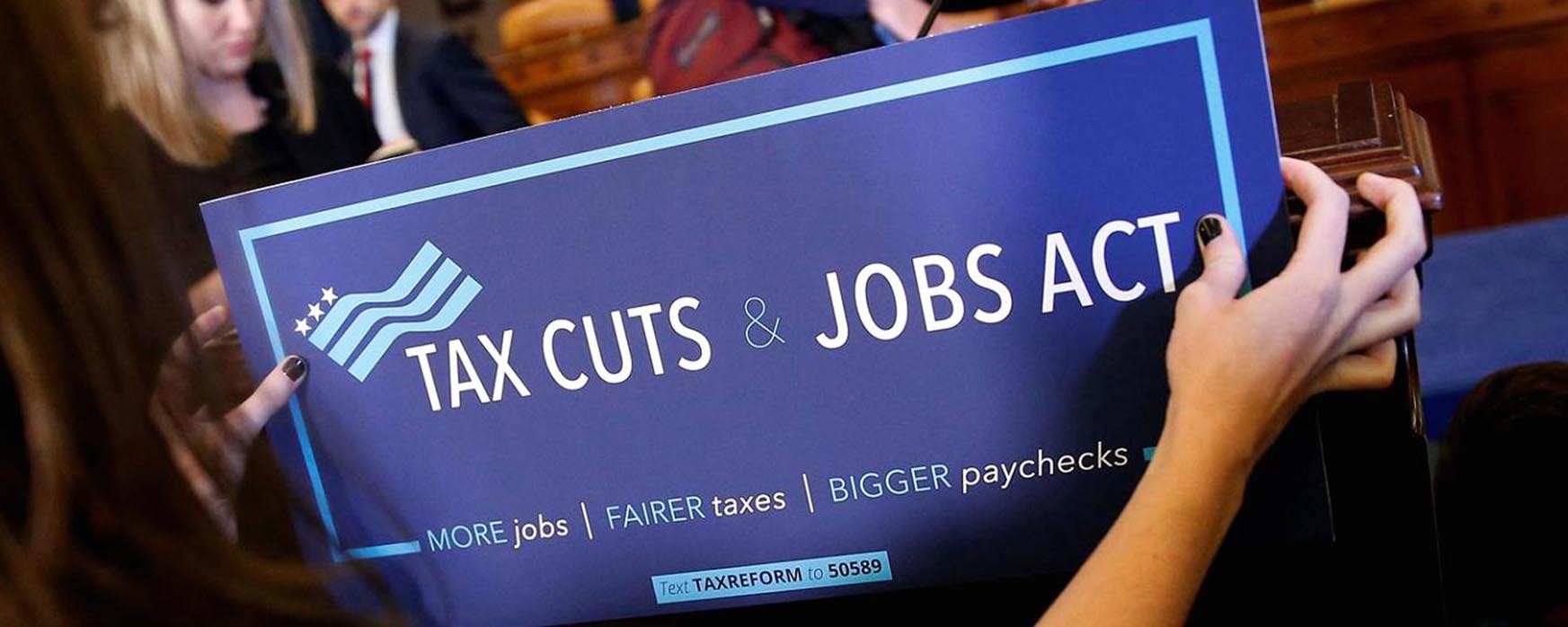
Tax Reform And Your Charity. What’s Really Happening? – Michael Rosen
January 27, 2018Google to Make Sweeping Changes to Ad Grant Program – Sean Kerr, Cause Inspired Media

NANOE Google Ad Grants
Google Ad Grant to Implement Sweeping Changes by Sean Kerr, Cause Inspired Media.
The Google Ad Grant is one of most valuable and most under used tools in the nonprofit toolbox. $10,000 a month in advertising credit can go a long way if you know how to use it, and we have found that most nonprofits and marketing agencies that try to work with this grant simply don not. Due to the specialized nature of the credit and the evolving policies, anyone taking advantage of Google’s philanthropic advertising platform needs to be ingrained in the specifics of not only the AdWords platform, but also the nuances of both the nonprofit landscape and the grant policies.
Just over a month ago Google made the most sweeping changes to the Ad Grant program since they started it in 2003. So what are these changes? And how can you take advantage of this new competitive landscape?
What Are These Changes?
Automatic Suspension for Discrimination: Google has been under fire for some time now about allowing their advertising network to be used to promote everything from relatively harmless click-bait to actual violence. This new policy codifies Google’s anti-discrimination policies to be specific to the grant.
Mission-Based Campaigns: Technically the grant has always required campaigns to be “mission-based,” however this new policy outlines exactly what that means. No more branded keywords your organization doesn’t own. Google gives the example of “YouTube” in the policy and from experience, this has been a real problem for organizations that don’t understand the program and those participating in fraud. Additionally, Google very much wants organizations to be clear about intent and to only advertise for relevant services, products, and topics generally. So, with some exceptions, they don’t want nonprofits to bid on a single word or “overly generic” keywords such as “free videos” or “news”.
Website Policy: This is not much of an update, as the ‘new” sections of the policy are very similar to previous policies. Nonprofits must own their website, it must be “high-quality”, commercial activity must not be the sole purpose of the website, and on-site ads must be limited. The major difference to this update is that Google ads actual context to policies and it would seem intends to enforce them.
Performance Requirements: This, in addition to the new bidding option we will discuss later, is the biggest change by far. Previously there were no mandatory performance requirements unless you had the currently unavailable Google Grant Pro. However, there are many nonprofits and agencies that simply don’t keep up with their grant accounts and so they have a very low CTR. To combat this, they have made a new minimum of 5% Click-Through-Rate which is a major change from the last Update from Google, which stated – (on the last version of their search exam’s) that anything above 1% is good.
Annual Survey: This new requirement is actually a step backwards in time. Grant accounts used to either have to reapply annually or, in the case of Pro accounts, answer a survey. Now all grant recipients have to answer a detailed survey by March of 2018 in order to maintain access to their grant. This will repeat annually from this point forward.
Maximize Conversion Bidding: Having tested this on grant accounts in Beta for months, we are very excited about this coming to all AdWords accounts. Simply put, if you have data to give to the AdWords AI about the users that actually convert on your website, the $2 bid limit no longer applies.
How do I take advantage of this?
- Refine Your Targeting
Since grant accounts are now more limited in the topics and keywords you can bid on as well as requiring you to have a strong minimum performance it is very important that you understand your audience and market to them effectively. AdWords has a huge amount of options available, even in the somewhat limited Ad Grant accounts. Take advantage of all of the features, extensions, and data in your account to improve performance and compete at a higher level.
- Gather Data
Google’s new Ad Grants policies have given us all a dual reason to dive into our data and gather more of it. Whether you just want to keep basic performance up and keep the grant active or have a substantial goal and want to take advantage of the new Maximize conversion bidding, you will need data from your Analytics account or other tracking software.
- Find a Partner
Unless you have an internal team with a strong background in digital marketing and free time on their hands, you will need a partner to stay up to date, much less thrive in this new environment. Make sure that you have someone who not only is certified by Google to work in AdWords but specializes in the way nonprofits work and raise funds. Remember that not all traffic and not all partners are equal.
If you are interested in learning more about the Google Grant, or partnering with Cause Inspired Media to enhance your digital marketing strategy VISIT HERE.
